The world of Social Media can seem like a confusing place to navigate and understand — especially for those of us who want to connect with other like-minded individuals or just want to make our message heard.
As a writer and blogger, getting exposure and growing my LifeTraveledInStilettos audience is critical in getting my articles read. Using Social Media sites is an important part of the process. As it turns out, Twitter happens to be one of the most important Social Media tools that bloggers (new and established) can use to help reach their readers and expand their audience.
However, simply just posting a “Tweet” or sharing a link on your own account doesn’t always help spread your message or post as quickly and efficiently as you would want. Sometimes, you need a little extra help and exposure from the Twitter community through ReTweet accounts.
If you’re Twitter savvy, then you know what this is all about. However, for the newbies, a ReTweet account is simply a designated Twitter account that will re-post (ReTweet) your Tweet on their account. These sites also conduct special “Twitter Follow”, “Instagram Swaps”, “Link Shares”, etc. with their followers to help you grow your audience. The world of Twitter ReTweet accounts is one of the best ways to connect with others and it helps you to create an amazing support community.
But how do you find and connect with ReTweet accounts — that’s the million follow question.
It took me a long time and a trip on the scenic Twitter road to find them myself. I became aware of them simply by seeing others bloggers and Twitter users mention these ReTweeet Accounts with #hashtags and tagging them in their posts. I started writing them down and soon my desk was overrun with a monstrous messy pile of Post-It Notes until I decided to make a master list of who to tag and which #hashtags to use.
Since then, my Twitter ReTweet list has become an important handy guide to use when I “tweet” my latest article or post my most current thoughts. It has been such a relief to have all these accounts on one piece of paper that I wanted to share it with you.
So, here is the list of “30 Amazing Twitter ReTweet Accounts” that will help you to gain more exposure and hopefully more Twitter followers.

- All Those Blogs @allthoseblogs – Tag for RT
- BBlog RT @BBlogRT – Tag or use #BBlogRT
- Blog Retweets @Rtingbloggers – Tag or use #bloggershare
- Blogger Babes @bloggerbabesrt – use #BloggerBabesRT
- Blogger Love Share @BloggerLS – Tag or use #BloggerLoveShare
- Bloggeration @Bloggeration_ – Tag for RT
- Bloggers Pact Awards @thebloggerspact – use #BloggersPact
- Bloggers Sparkle @BloggersSparkle – use #BloggersSparkle
- Bloggers Tribe @BloggersTribe – use #BloggersTribe
- BloggersClan @BloggersClan – use #bloggerclan
- BloggingBeesRT @bloggingbeesrt – use #bloggingbeesrt
- BlogLove @BlogLove2018 – Tag or use #bloglove2018
- Blogretweet @blogging_RT – Tag for RT
- BlogShare @BlogShare4 – Tag for RT
- Busy Bloggers @BusyBloggers – Tag for RT
- Discover Bloggers @discoverblogRT – Tag for RT
- Female Blogger RT @FemaleBloggerRT – use #bloggers #fbloggers #bbloggers
- FierceBloggersRTs @FierceBloggers – use #FierceBloggers
- GoldenBlogsRT @goldenblogsrt – Tag or use #GoldenBlogsRT
- LittleBlogRT @LittleBlogRTs – Don’t tag, use #LittleBlogRT
- Loving Blogs @LovingBlogs – Tag for RT
- PrettyLittleBloggers @PLBChat – Tag for RT
- QualityBlogRT @QualityBlogRT – Tag or use #qualityblogRT
- Retweet Bloggers @RetweetBloggers – use #bloggers #bbloggers #fbloggers
- RT Blogging @RtBlogging – Tag for RT
- The Blogging Tribe @thebloggintribe – use #TheBloggingTribe
- The Creators Tribe @creators_tribe – use #thecreatorstribe
- The RT Company @TheRTCompany1 – Tag or use #RTCO
- TheBloggerGalsRT @TheBloggerGals – Tag for RT
- We Tweet Blogs @wetweetblogs – Tag for RT
I’ve made it easy to check out and follow these Retweet accounts — simply click on the @ link and you will be taken directly to their Twitter page.
Let me know which ones you tag the most for your own retweets and if I haven’t included your favorite Twitter ReTweet account, comment below and I will include it in future updates.
If you’ve found this list to be as helpful to you as it is to me, please share the love by “Commenting”, “Tweeting”, “Liking”, “Pinning”, and “Sharing” it with your friends.


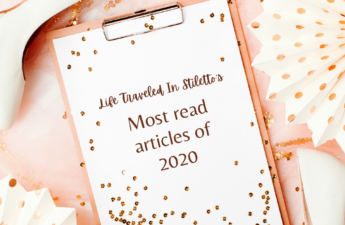

Thank you so much for including me on your list! It means so much to me! You have an amazing list!
Sorry, it took me a while to respond, but thank you very much. I just hope the list is able to help out other writers and bloggers.